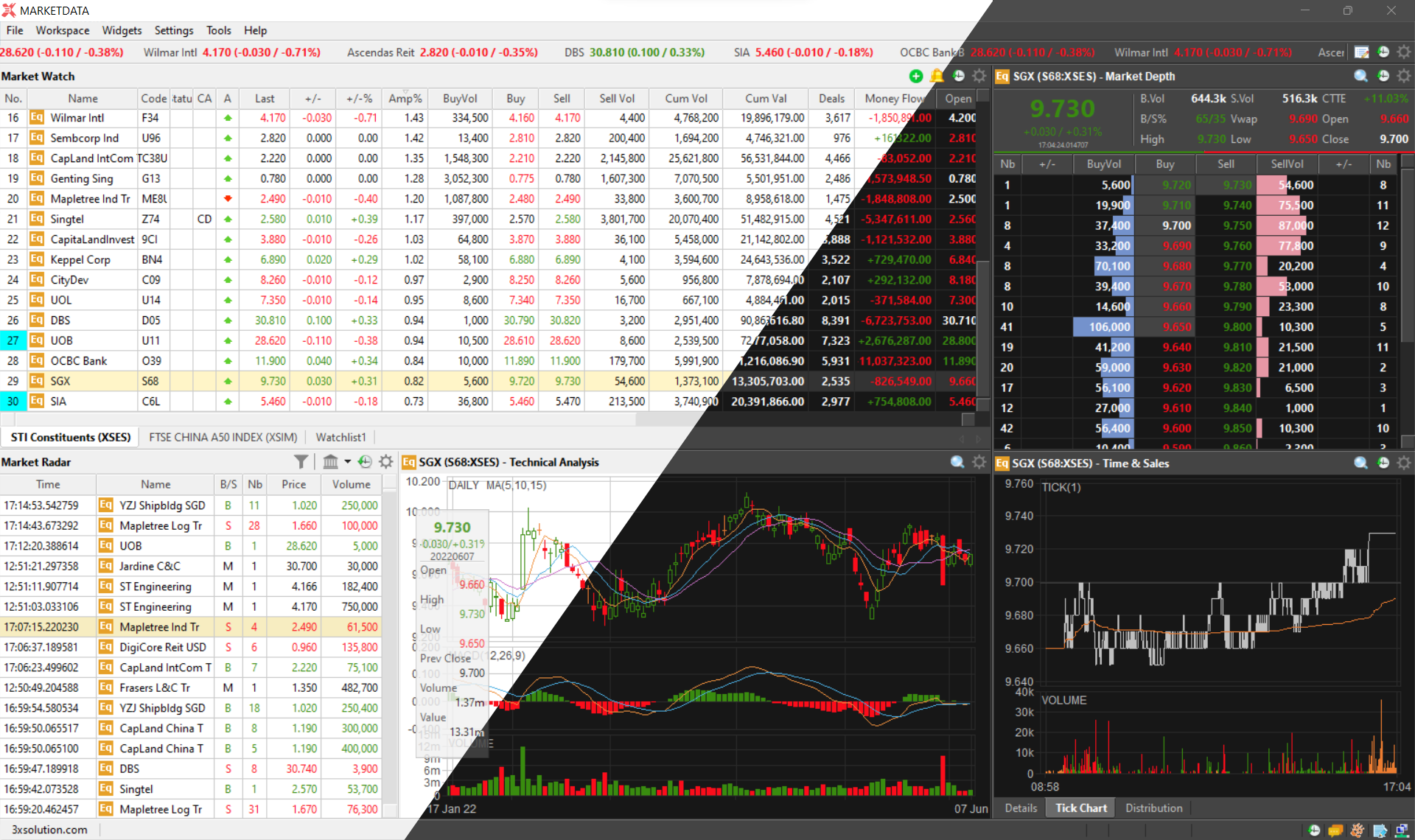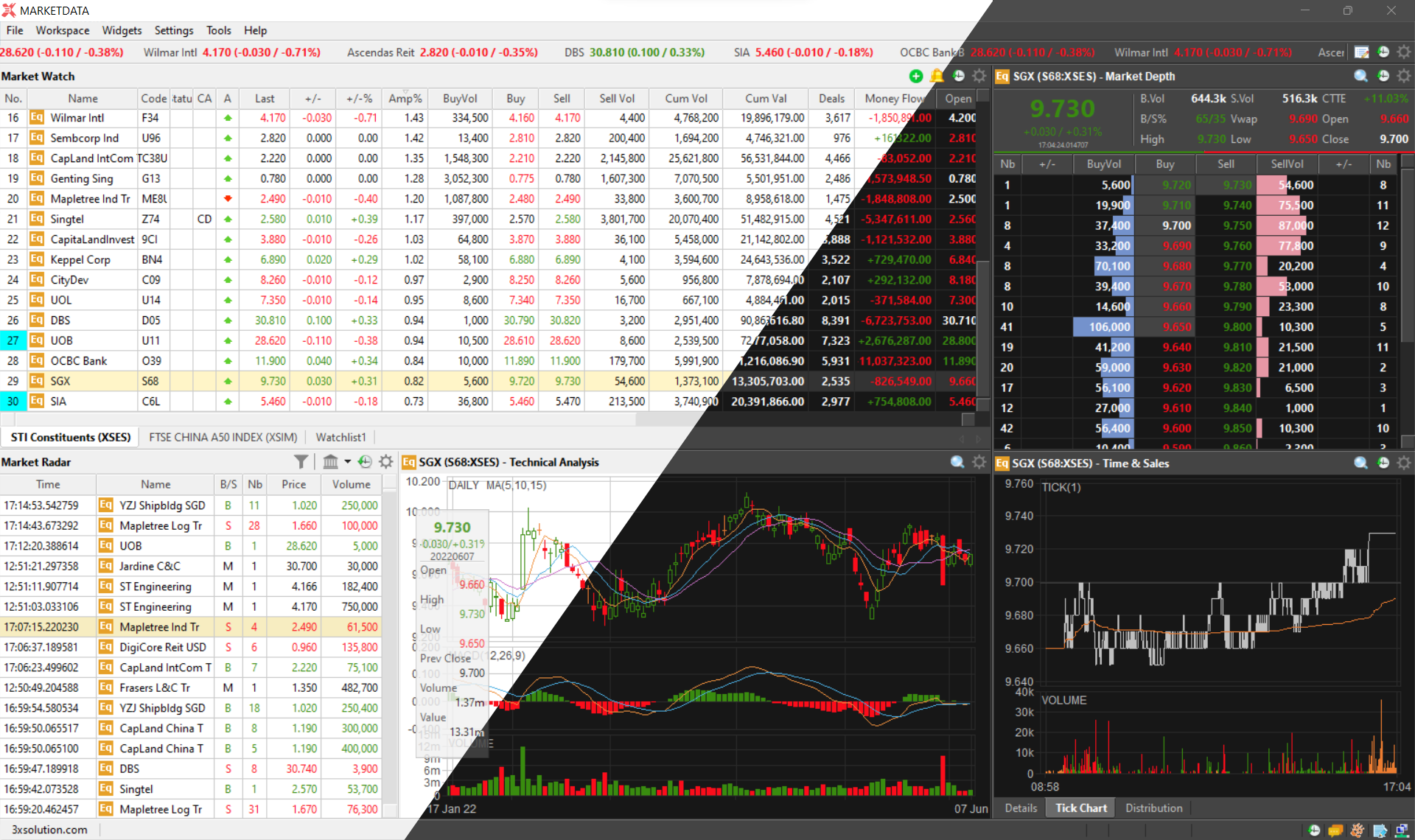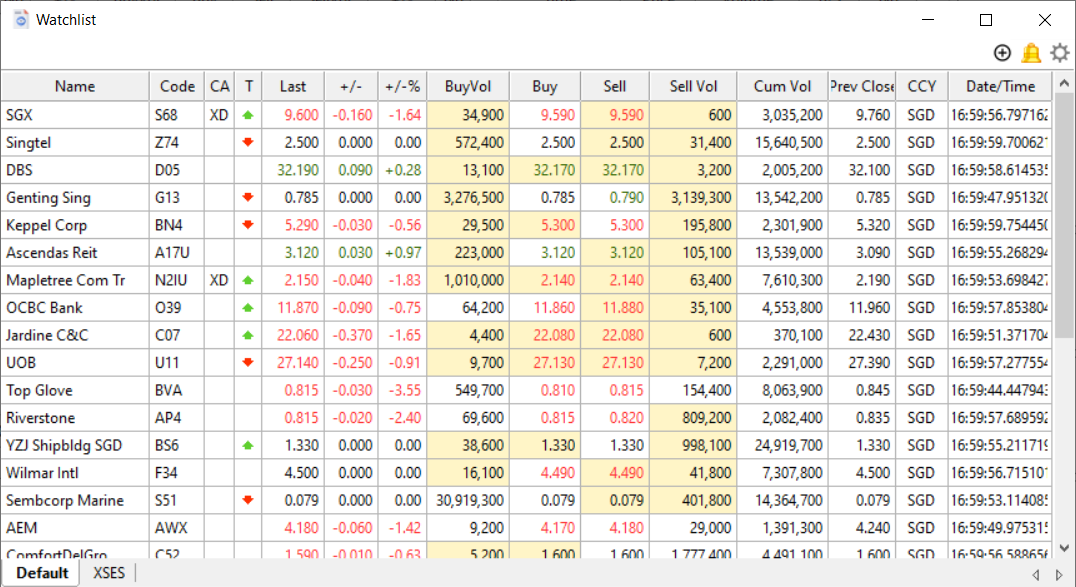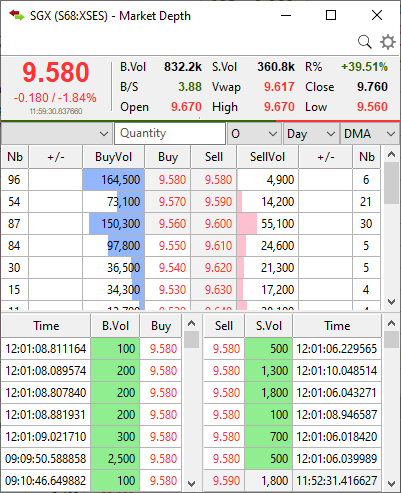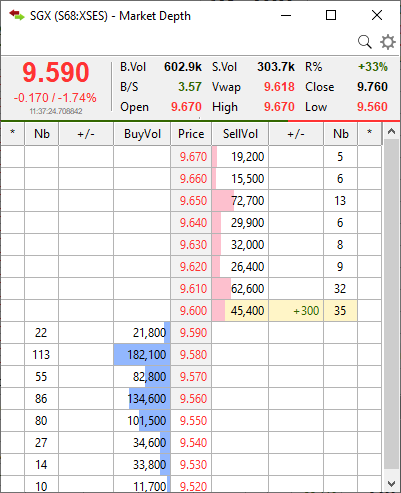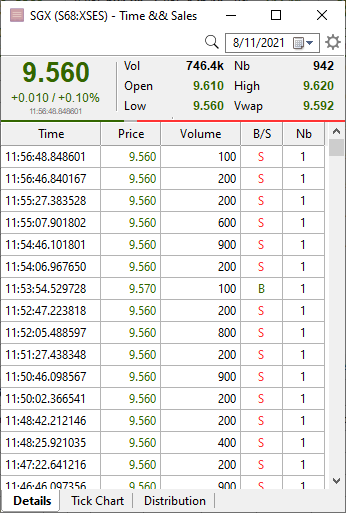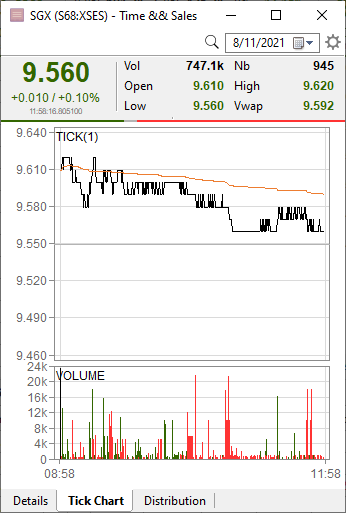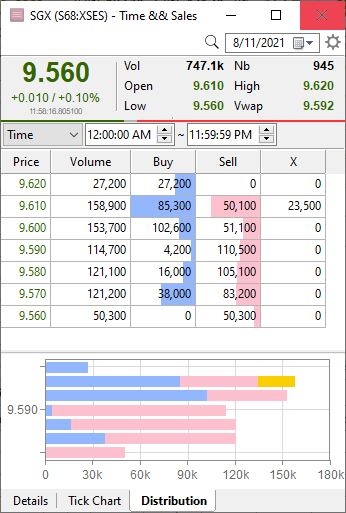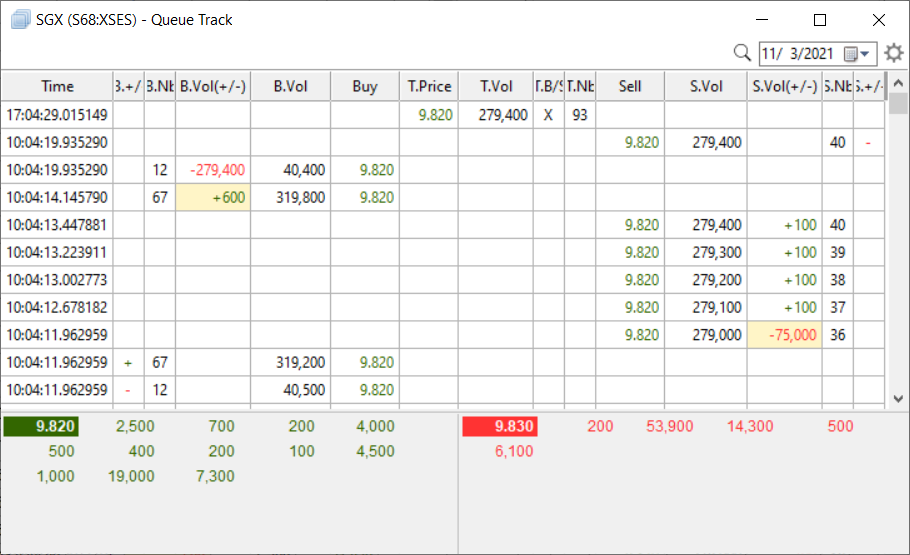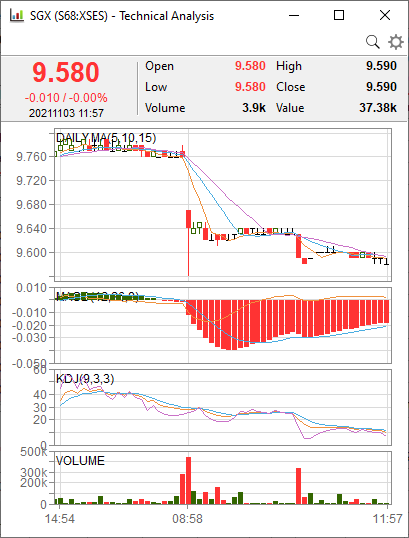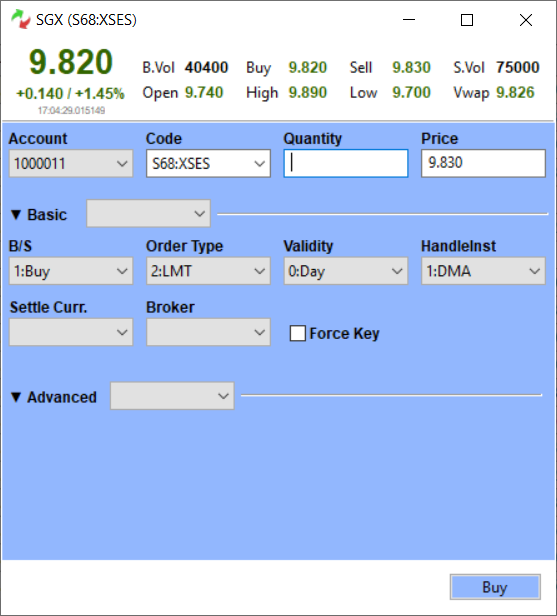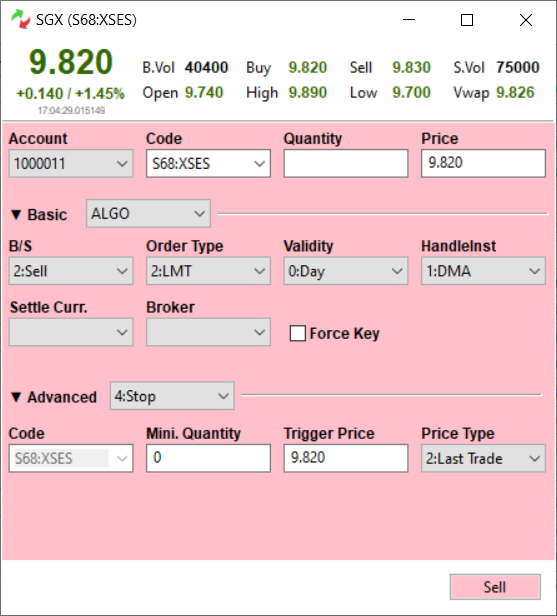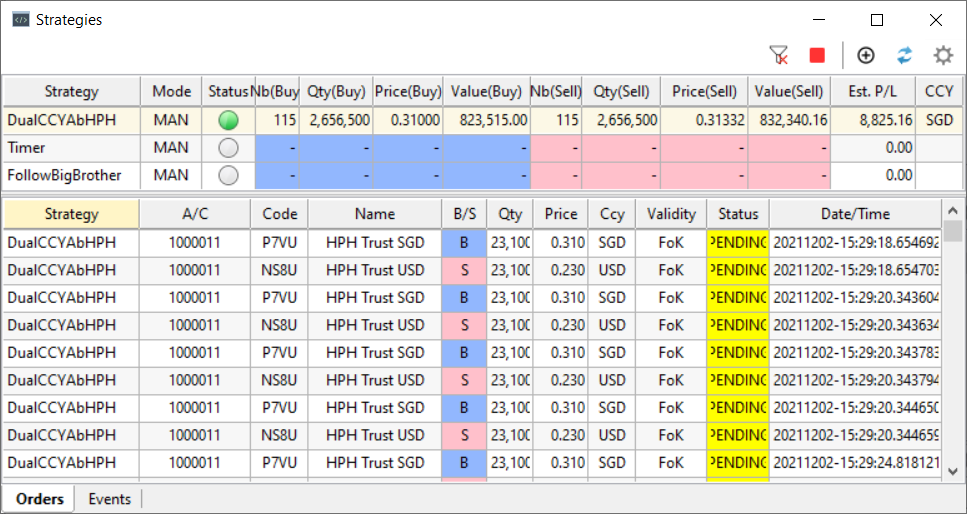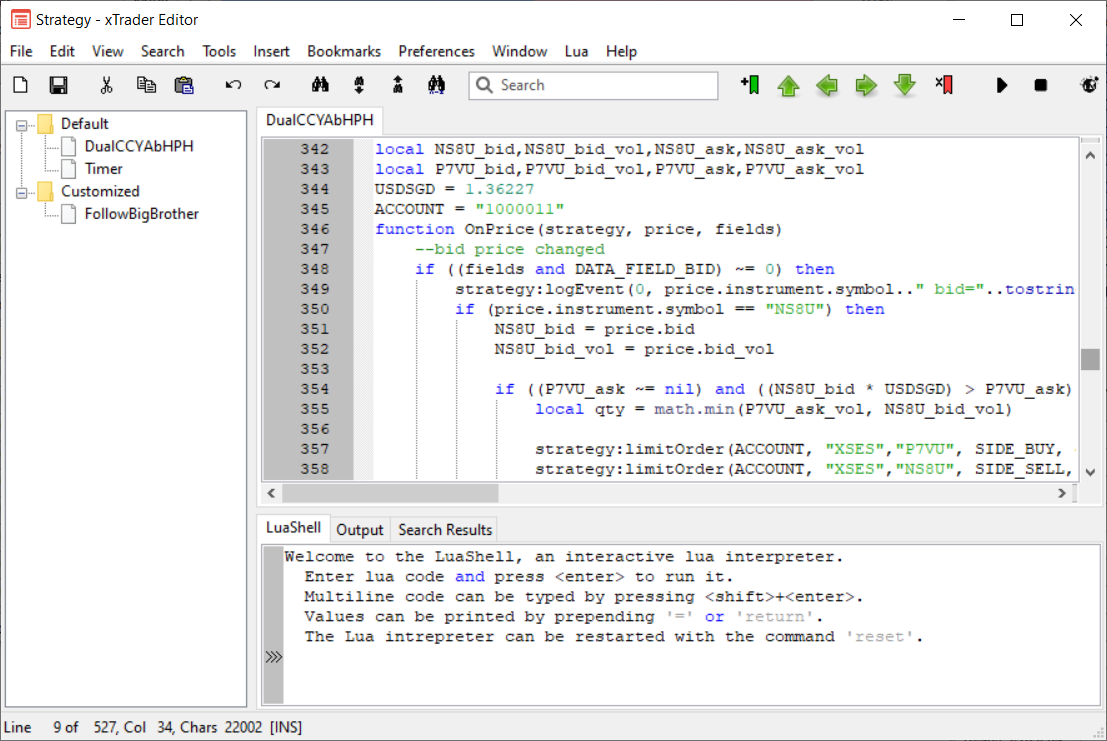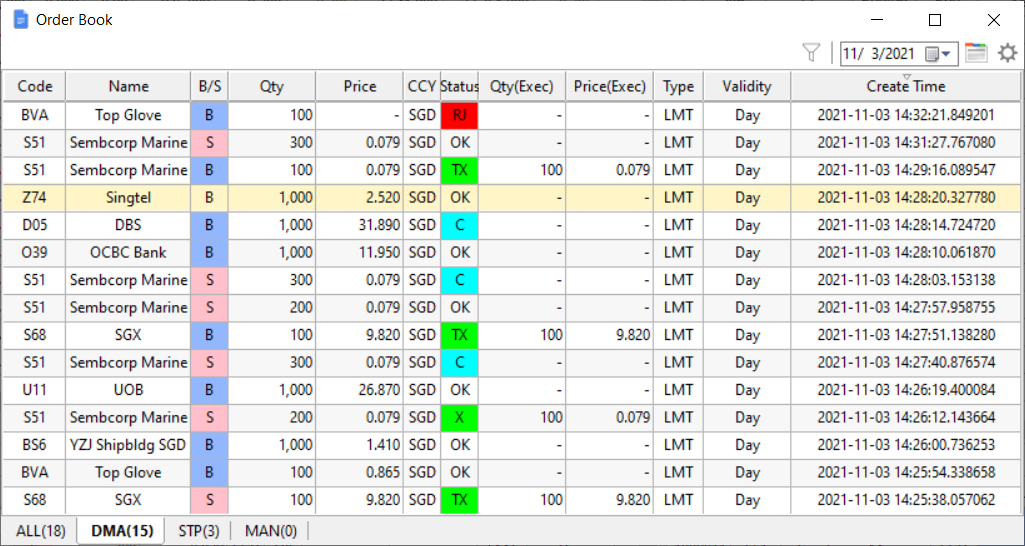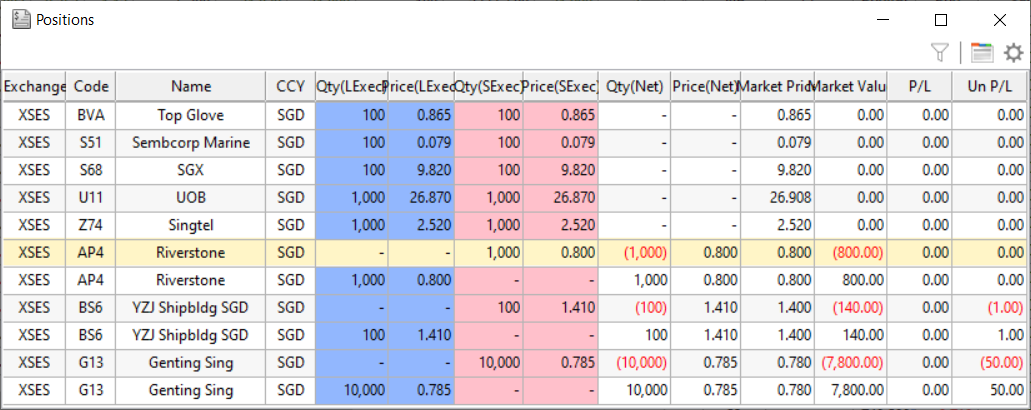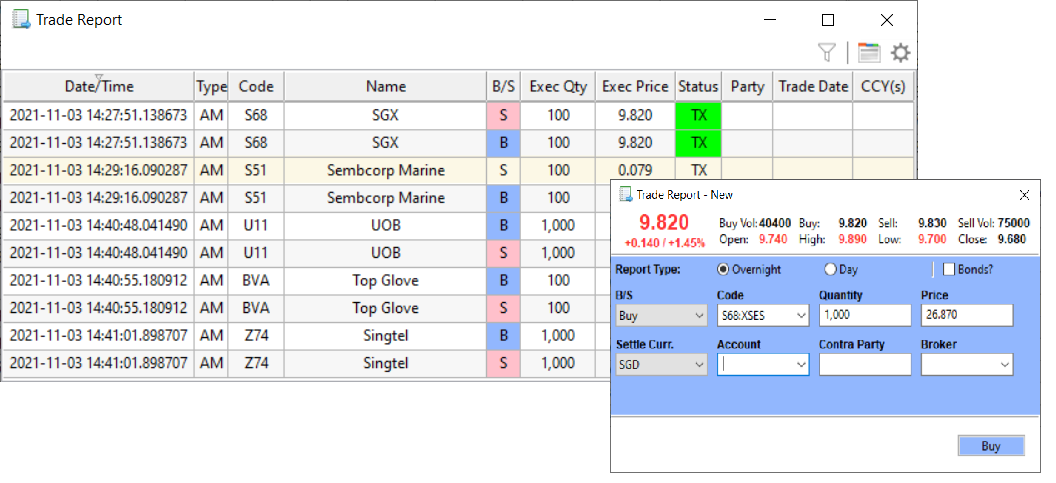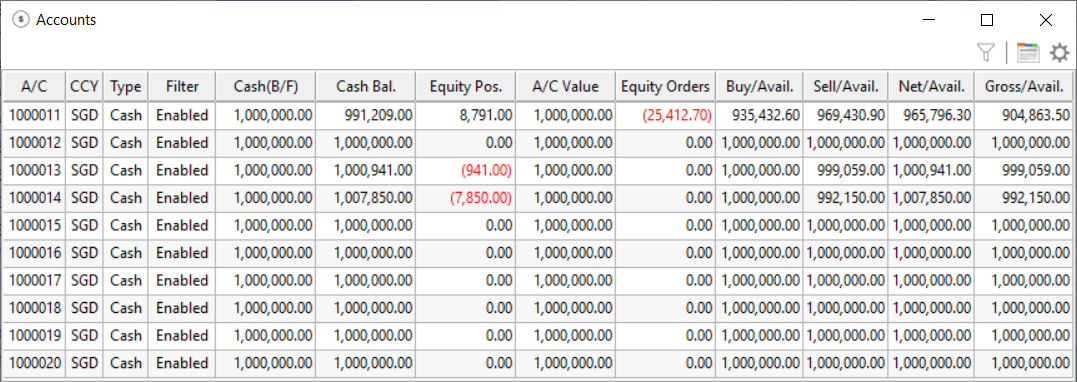Watchlist
- Support multiple watchlists
- Different colums and styles can be configured for different watchlists
- Sort by any colum
- No limitation on the number of counters for each watchlist
- Support in-app price alert
- Pre-defined watchlist by market, sector, concept etc.
Market Depth
- Display your orders display on depth, and cancellation from depth
- Support table view and ladder view
- Support full market order depth display, highlight your orders on the order depth
- Configurable max levels of depth to display
- Support “double click trading” on market depth
Time & Sales
- B/S indicator on the aggressive side and number of orders executed on passive side
- Export trade details to Excel
- Tick chart supports different line style, Interval, and customizable indicators, zoom in/out
- Volume distribution supports time duration or the last x minutes distribution
- History time & sales support
Queue Track
- Support multiple levels of queue track
- Display market order book for the tracking levels
- Underline your owner orders on the order book
- History queue track support
Technical Analysis
- Support different line style, Interval, and customizable indicators, zoom in/out
- Indicators:Volume, MACD, KDJ, RSI, MA, BOLL, SAR, ATR, CCI, OBV etc.
- Real-time update, support 1,5,10,15,30,60,120 or edit other minutes, daily, weekly, monthly, and yearly
- Style: line, bar, candlestick and area
Order Entry
- Hotkeys to open order entry box
- Customizable layout & parameters for different market and counter party
- Hold & Release Orders: Hold the order in the system and use F1 to trigger the order to market or withdraw the order from market later
- Advanced Orders: Stop Market/Limit, If-Touched, If-Done, Iceberg, On-Open/Close, Trailing Stop Market/Limit,TWAP,VWAP,POV etc
Strategy Trading
- Programable interface with Lua support
- Support production testing and debug
Order Book
- Create tabs based on filtering conditions
- Quick sort and filtering of the order book
- Order duplicate (Ctrl + D), cancellation (F4), modification (F2), execution breakdown(F3)
- Order status alert
- Order history
- Basket order management
Positions
- Overview of positions/holdings, realized & un-realized profit, and loss; mark to market real-time
Trade Report
- Displays all executed trades for the day
- Report offline trades to exchange
- Export trade report into Excel
- Trade history
Account Balance
- Real-time mark to market account summary
- Support Cash and Margin account types
- Support available cash and available limits